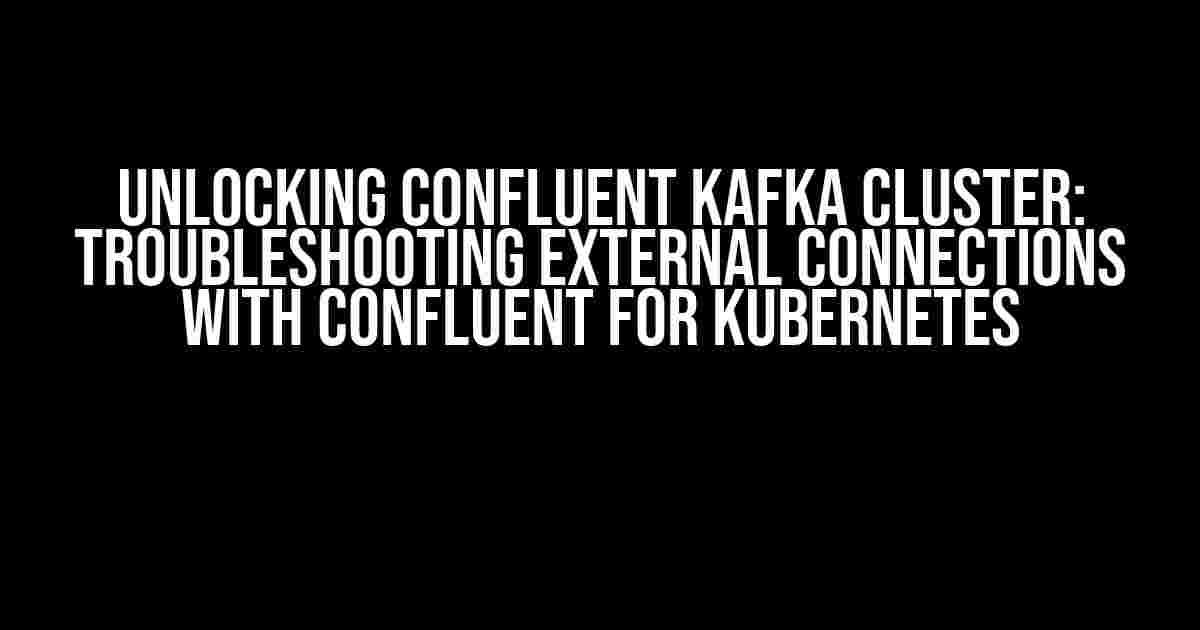Imagine having a powerful Confluent Kafka cluster up and running within your Kubernetes environment, only to find that you’re unable to externally connect to its brokers. It’s like having a high-performance sports car, but no keys to unlock its full potential. Frustrating, right? Don’t worry, we’ve got you covered! In this comprehensive guide, we’ll dive into the common issues and provide step-by-step solutions to help you troubleshoot and resolve external connection problems with your Confluent Kafka cluster on Kubernetes.
Understanding Confluent for Kubernetes
Before we dive into the troubleshooting process, let’s quickly review Confluent for Kubernetes. It’s a purpose-built, Kubernetes-native way to deploy, manage, and optimize Confluent Platform components, including Apache Kafka, Apache ZooKeeper, and more. With Confluent for Kubernetes, you can easily automate the deployment, scaling, and management of your Kafka clusters, ensuring high availability, scalability, and performance.
Common Issues with External Connections
Now, let’s explore the common issues you might encounter when trying to externally connect to your Confluent Kafka cluster’s brokers:
- Network Policies and Firewall Rules**: Misconfigured network policies or firewall rules can block incoming traffic, preventing external connections.
- Incorrect Broker Configuration**: Improperly configured brokers or incorrect listener settings can cause connection issues.
- Kubernetes Ingress and Service Configurations**: Misconfigured ingress resources, services, or load balancers can prevent external traffic from reaching your Kafka cluster.
- DNS Resolution and Hostname Issues**: DNS resolution problems or incorrect hostname configurations can lead to connection failures.
- Authentication and Authorization**: Inadequate or incorrect authentication and authorization configurations can prevent external access.
Troubleshooting Steps
Let’s work through a step-by-step troubleshooting process to identify and resolve the issues:
Step 1: Check Network Policies and Firewall Rules
Verify that your network policies and firewall rules allow incoming traffic on the necessary ports. You can use the following command to check the network policies:
kubectl get networkpolicies -o yaml
Review the output to ensure that the policies allow incoming traffic on the ports used by your Kafka cluster (typically 9092 and 9093 for broker and zookeeper, respectively).
Step 2: Inspect Broker Configuration
Check the broker configuration files for any errors or misconfigurations. You can use the following command to check the broker configuration:
kubectl exec -it-- kafka-configs --describe --bootstrap-server :9092
Verify that the listener settings, such as `listeners`, `advertised.listeners`, and `inter.broker.listener.name`, are correctly configured.
Step 3: Verify Kubernetes Ingress and Service Configurations
Check the ingress resources, services, and load balancers to ensure they are correctly configured. Use the following command to check the ingress resources:
kubectl get ingress -o yaml
Verify that the ingress resources are correctly pointing to the Kafka cluster’s services and load balancers.
Step 4: Check DNS Resolution and Hostname Issues
Verify that the DNS resolution is working correctly and the hostname configurations are accurate. You can use the following command to check DNS resolution:
kubectl exec -it-- dig +short
If the DNS resolution fails, check the hostname configurations in the Kafka cluster’s configuration files.
Step 5: Check Authentication and Authorization
Verify that the authentication and authorization configurations are correct. Check the Kafka cluster’s configuration files for any errors or misconfigurations. You can use the following command to check the Kafka cluster’s configuration:
kubectl exec -it-- kafka-configs --describe --bootstrap-server :9092
Verify that the authentication and authorization settings, such as `security.inter.broker.protocol` and `security.protocol`, are correctly configured.
Additional Troubleshooting Tips
Here are some additional tips to help you troubleshoot external connection issues:
- Use
kubectl describeandkubectl logsto gather more information about the Kafka cluster’s components and services. - Check the Kafka cluster’s logs for any error messages or warnings related to external connections.
- Use a tool like
telnetorncto test the connectivity to the Kafka brokers. - Verify that the Kafka cluster’s certificates are correctly configured and trusted.
Conclusion
Troubleshooting external connection issues with your Confluent Kafka cluster on Kubernetes can be a challenging task. However, by following the step-by-step process outlined in this guide, you should be able to identify and resolve the common issues preventing external connections. Remember to check network policies, broker configuration, Kubernetes ingress and service configurations, DNS resolution, and authentication and authorization settings. With patience and persistence, you’ll be able to unlock the full potential of your Confluent Kafka cluster and ensure seamless external connections.
| Troubleshooting Step | Description |
|---|---|
| Step 1 | Check network policies and firewall rules |
| Step 2 | Inspect broker configuration |
| Step 3 | Verify Kubernetes ingress and service configurations |
| Step 4 | Check DNS resolution and hostname issues |
| Step 5 | Check authentication and authorization |
By following this comprehensive guide, you’ll be well-equipped to troubleshoot and resolve external connection issues with your Confluent Kafka cluster on Kubernetes. Happy troubleshooting!
Here are 5 Questions and Answers about “Not able to externally connect to Confluent Kafka cluster’s brokers with Confluent for Kubernetes”:
Frequently Asked Question
Kafka conundrums? We’ve got you covered! Get the inside scoop on Confluent Kafka clusters and Kubernetes.
Why can’t I connect to my Confluent Kafka cluster from outside the Kubernetes cluster?
This is likely due to the fact that Confluent for Kubernetes deploys Kafka clusters as a Kubernetes Service of type ClusterIP, which is not accessible from outside the cluster. You’ll need to create a Kubernetes Ingress or a Service of type NodePort or LoadBalancer to expose the Kafka brokers to the outside world.
How do I configure Kafka broker listeners to allow external connections?
You’ll need to configure the Kafka broker listeners to include an external listener that points to the external load balancer or ingress. This can be done by setting the `listeners` property in the Kafka broker configuration to include an additional listener with the `advertised.listeners` property set to the external endpoint.
What is the difference between an internal and external listener in Kafka?
An internal listener is used for communication between Kafka brokers within the same cluster, while an external listener is used for clients to connect to the Kafka cluster from outside the cluster. The external listener is typically used for clients that are not running within the same Kubernetes cluster.
Do I need to create a separate external listener for each Kafka broker?
No, you don’t need to create a separate external listener for each Kafka broker. You can configure a single external listener that points to a load balancer or ingress, which will then distribute the traffic to multiple Kafka brokers.
What security considerations should I keep in mind when exposing my Kafka cluster to the outside world?
When exposing your Kafka cluster to the outside world, you should ensure that you’re using secure protocols such as SSL/TLS, and that you’ve implemented proper authentication and authorization mechanisms, such as Kafka ACLs and SSL/TLS certificates, to prevent unauthorized access to your cluster.