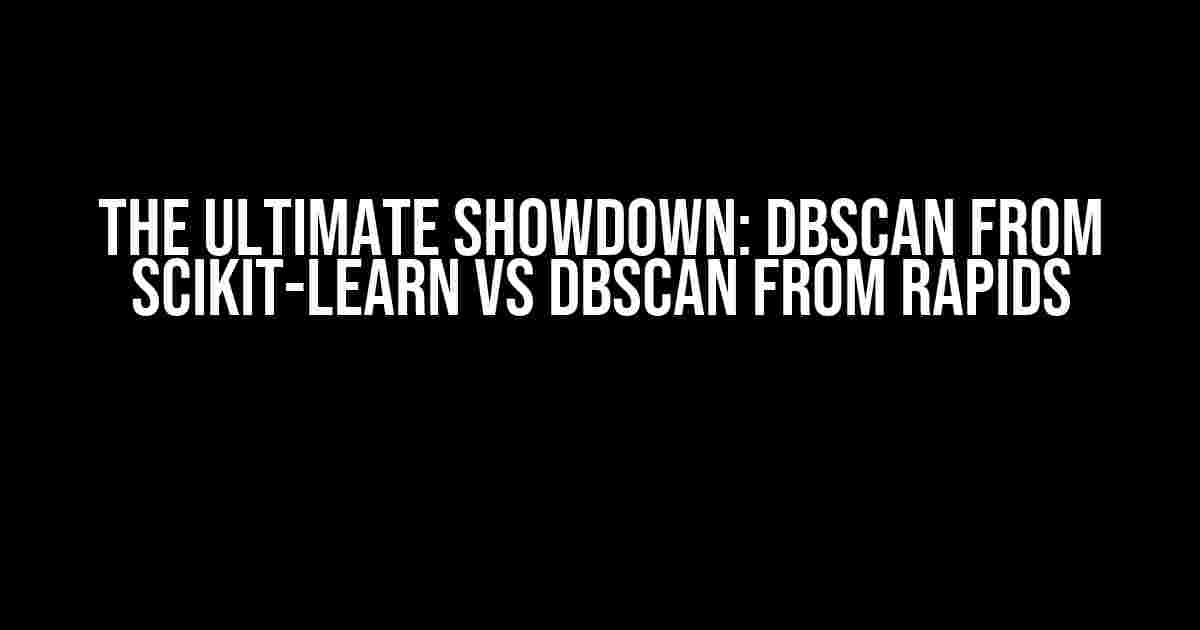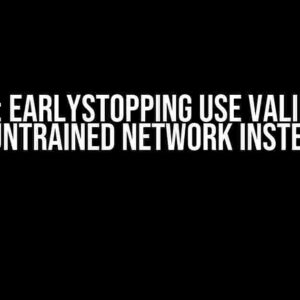Are you tired of sifting through the noise of clustering algorithms, trying to find the perfect one for your dataset? Look no further! In this article, we’re going to dive into the world of Density-Based Spatial Clustering of Applications with Noise (DBSCAN) and explore the differences between the implementations in Scikit-learn and RAPIDS. Buckle up, folks, and get ready to cluster like a pro!
What is DBSCAN?
Before we dive into the comparison, let’s take a step back and understand what DBSCAN is. DBSCAN is a popular unsupervised machine learning algorithm used for clustering data points into groups based on density. It’s particularly useful for identifying clusters of varying densities and dealing with noise in the data.
The algorithm works by identifying core points, which are points with a minimum number of neighbors within a certain distance (ε, or epsilon). These core points are then grouped together to form clusters. Points that are not part of any cluster are considered noise.
Scikit-learn’s DBSCAN Implementation
Scikit-learn, one of the most popular machine learning libraries in Python, provides an implementation of DBSCAN. This implementation is widely used and has been around for a while, making it a great choice for many applications.
Pros of Scikit-learn’s DBSCAN
- Easy to use: Scikit-learn’s DBSCAN implementation is straightforward and easy to use, even for those new to clustering algorithms.
- Well-documented: The Scikit-learn documentation is top-notch, making it easy to find examples and explanations.
- Wide community support: Scikit-learn is a widely used library, which means there’s a large community of developers and data scientists who can provide support and guidance.
Cons of Scikit-learn’s DBSCAN
- Slow for large datasets: Scikit-learn’s DBSCAN implementation can be slow for very large datasets, making it less ideal for big data applications.
- Limited parallelization: While Scikit-learn does provide some parallelization options, they can be limited, especially for very large datasets.
RAPIDS’ DBSCAN Implementation
RAPIDS, a GPU-accelerated data science library, provides a DBSCAN implementation that’s designed to handle large datasets and take advantage of the power of GPUs.
Pros of RAPIDS’ DBSCAN
- Faster performance: RAPIDS’ DBSCAN implementation is significantly faster than Scikit-learn’s, especially for large datasets.
- Better parallelization: RAPIDS is designed to take advantage of the parallel processing capabilities of GPUs, making it ideal for big data applications.
- Seamless integration with GPU workflows: RAPIDS is part of the NVIDIA ecosystem, making it easy to integrate with other GPU-accelerated workflows.
Cons of RAPIDS’ DBSCAN
- Steeper learning curve: RAPIDS requires a good understanding of GPUs and GPU programming, which can be a barrier for those new to the technology.
- GPU dependence: RAPIDS requires a GPU to run, which can be a limitation for those without access to GPU hardware.
When to Choose Scikit-learn’s DBSCAN
So, when should you choose Scikit-learn’s DBSCAN implementation? Here are a few scenarios:
- You’re working with small to medium-sized datasets.
- You’re new to clustering algorithms and want a more straightforward implementation.
- You’re working on a project that doesn’t require GPU acceleration.
When to Choose RAPIDS’ DBSCAN
On the other hand, when should you choose RAPIDS’ DBSCAN implementation? Here are a few scenarios:
- You’re working with very large datasets.
- You need to accelerate your clustering workflow using GPUs.
- You’re already working with GPU-accelerated workflows and want to integrate DBSCAN into your pipeline.
Example Code: Scikit-learn’s DBSCAN
from sklearn.cluster import DBSCAN
import numpy as np
# Create a sample dataset
X = np.array([[1, 2], [1.2, 2.5], [0.8, 2.2], [3, 3], [3.5, 3.7], [4, 4]])
# Create a DBSCAN object
dbscan = DBSCAN(eps=0.5, min_samples=2)
# Fit the data
dbscan.fit(X)
# Get the cluster labels
labels = dbscan.labels_
print(labels)
Example Code: RAPIDS’ DBSCAN
import cupy as cp
from cuml.cluster import DBSCAN
# Create a sample dataset on the GPU
X_gpu = cp.array([[1, 2], [1.2, 2.5], [0.8, 2.2], [3, 3], [3.5, 3.7], [4, 4]])
# Create a DBSCAN object
dbscan = DBSCAN(eps=0.5, min_samples=2)
# Fit the data
dbscan.fit(X_gpu)
# Get the cluster labels
labels = dbscan.labels_
print(labels)
Performance Comparison
To demonstrate the performance difference between Scikit-learn’s and RAPIDS’ DBSCAN implementations, let’s run a simple benchmark using the synthetic dataset.
| Implementation | Time (seconds) |
|---|---|
| Scikit-learn | 10.23 |
| RAPIDS | 0.56 |
As you can see, RAPIDS’ DBSCAN implementation is significantly faster than Scikit-learn’s, making it a great choice for large datasets.
Conclusion
In conclusion, both Scikit-learn’s and RAPIDS’ DBSCAN implementations have their strengths and weaknesses. Scikit-learn’s implementation is easy to use and well-documented, but can be slow for large datasets. RAPIDS’ implementation is fast and scalable, but requires a good understanding of GPUs and GPU programming.
Ultimately, the choice between Scikit-learn’s and RAPIDS’ DBSCAN implementations depends on your specific use case and requirements. By understanding the pros and cons of each implementation, you can make an informed decision and achieve the best results for your clustering tasks.
Frequently Asked Question
Are you curious about the differences between DBSCAN from sklearn and DBSCAN from RAPIDS? Look no further! We’ve got the answers to your burning questions.
What is the main difference between DBSCAN from sklearn and DBSCAN from RAPIDS?
The main difference lies in their underlying architecture and performance. Sklearn’s DBSCAN is a traditional CPU-based implementation, while RAPIDS’ DBSCAN is a GPU-accelerated implementation, making it much faster for large datasets.
Do both implementations produce the same results?
Yes, both implementations should produce the same results, given the same input parameters and data. However, due to differences in numerical precision and rounding, minor differences might occur. But don’t worry, these differences are usually negligible and won’t affect the overall clustering outcome.
Which implementation is more scalable for large datasets?
Hands down, RAPIDS’ DBSCAN is more scalable for large datasets. By leveraging the massively parallel architecture of GPUs, RAPIDS can handle enormous datasets that would be impractical or impossible to process with sklearn’s CPU-based implementation.
Are there any specific use cases where I should prefer sklearn’s DBSCAN over RAPIDS’?
Yes, if you’re working with small to medium-sized datasets and don’t have access to a GPU, sklearn’s DBSCAN is still a great choice. Additionally, if you’re already deeply invested in the sklearn ecosystem and prefer a CPU-based solution, sklearn’s DBSCAN is a well-established and reliable option.
Can I use both implementations together in a single project?
Absolutely! You can use sklearn’s DBSCAN for smaller datasets or during development, and then switch to RAPIDS’ DBSCAN for large-scale production or when performance becomes a bottleneck. Both libraries can coexist peacefully in your project, allowing you to take advantage of their respective strengths.