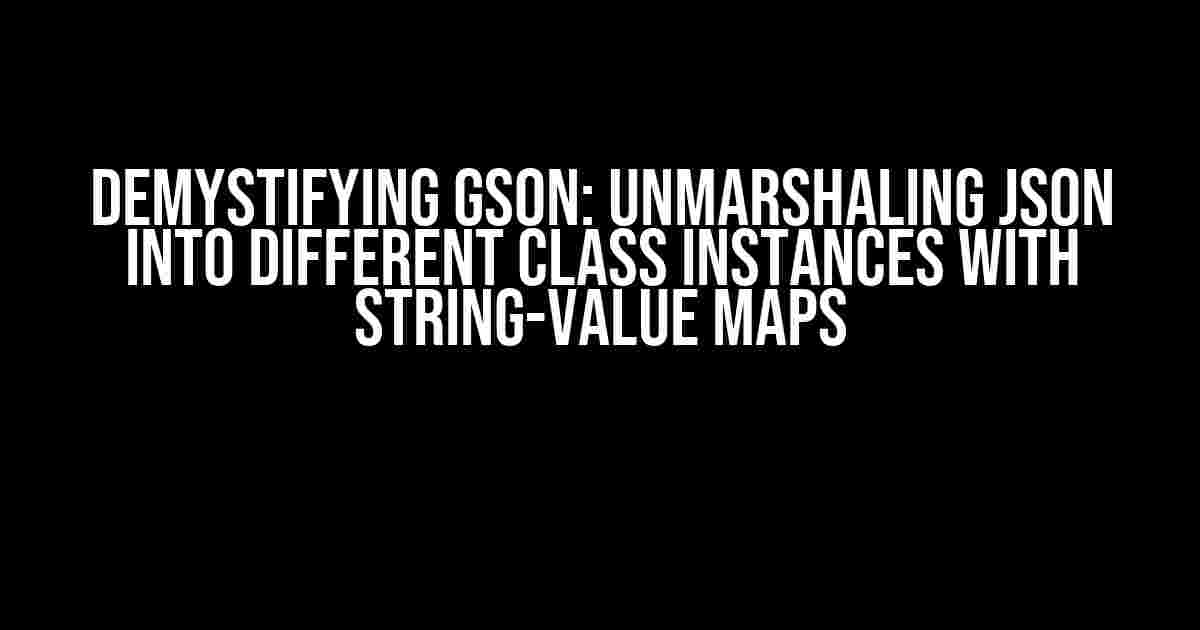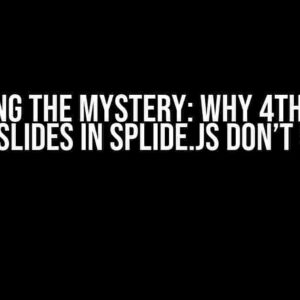Are you tired of wrestling with JSON data in Java, only to find yourself stuck with a string-value map that refuses to cooperate? Fear not, dear developer! In this article, we’ll delve into the wonderful world of Gson, a powerful JSON serialization and deserialization library, and explore how to use it to unmarshal JSON data into different class instances when dealing with string-value maps.
What is Gson and why do we need it?
Gson (Google JSON) is a popular, open-source library developed by Google for working with JSON data in Java. It provides a simple and efficient way to convert Java objects to and from JSON representations. With Gson, you can easily serialize and deserialize your Java objects, making it a vital tool for any Java developer working with JSON data.
The Problem: Unmarshaling JSON into Different Class Instances
When working with JSON data, you often encounter string-value maps that contain different types of data. For instance, consider the following JSON data:
{
"type": "user",
"data": {
"name": "John Doe",
"email": "[email protected]"
}
}
In this example, the JSON data contains a string-value map with a “type” key that determines the type of data contained in the “data” key. Depending on the value of “type”, you might want to unmarshal the “data” key into different class instances, such as a “User” class or an “Admin” class. This is where Gson comes to the rescue!
Using Gson’s TypeAdapterFactory to Unmarshal JSON into Different Class Instances
To unmarshal JSON data into different class instances using Gson, you’ll need to create a custom TypeAdapterFactory. This factory will analyze the JSON data and determine the correct class instance to deserialize the data into.
Step 1: Create a Custom TypeAdapterFactory
First, create a new class that extends Gson’s TypeAdapterFactory interface:
public class CustomTypeAdapterFactory implements TypeAdapterFactory {
@Override
public TypeAdapter create(Gson gson, TypeToken type) {
// Implementation will go here
}
}
In this example, we’ll create a TypeAdapterFactory that can handle the JSON data from our previous example.
Step 2: Analyze the JSON Data and Determine the Correct Class Instance
Next, implement the create() method to analyze the JSON data and determine the correct class instance to deserialize the data into:
@Override publicTypeAdapter create(Gson gson, TypeToken type) { return new CustomTypeAdapter(gson, type); } private class CustomTypeAdapter extends TypeAdapter { private final Gson gson; private final TypeToken type; public CustomTypeAdapter(Gson gson, TypeToken type) { this.gson = gson; this.type = type; } @Override public void write(JsonWriter out, JsonElement value) throws IOException { // We're only concerned with deserialization, so we won't implement the write() method } @Override public JsonElement read(JsonReader in) throws IOException { JsonElement jsonElement = Streams.parse(in); JsonObject jsonObject = jsonElement.getAsJsonObject(); String type = jsonObject.get("type").getAsString(); JsonObject data = jsonObject.getAsJsonObject("data"); if (type.equals("user")) { return gson.fromJson(data, User.class); } else if (type.equals("admin")) { return gson.fromJson(data, Admin.class); } else { // Handle other types or throw an exception } } }
In this implementation, we analyze the JSON data and determine the correct class instance to deserialize the “data” key into based on the value of the “type” key.
Registering the Custom TypeAdapterFactory with Gson
Now that we have our custom TypeAdapterFactory, we need to register it with Gson:
Gson gson = new GsonBuilder()
.registerTypeAdapterFactory(new CustomTypeAdapterFactory())
.create();
By registering our custom TypeAdapterFactory with Gson, we enable it to use our custom deserialization logic when deserializing JSON data.
Unmarshaling JSON Data into Different Class Instances
With our custom TypeAdapterFactory registered, we can now use Gson to unmarshal our JSON data into different class instances:
String json = "..."; // Our JSON data
JsonElement element = gson.fromJson(json, JsonElement.class);
if (element.isJsonObject()) {
JsonObject jsonObject = element.getAsJsonObject();
String type = jsonObject.get("type").getAsString();
JsonElement data = jsonObject.get("data");
if (type.equals("user")) {
User user = gson.fromJson(data, User.class);
// Work with the User instance
} else if (type.equals("admin")) {
Admin admin = gson.fromJson(data, Admin.class);
// Work with the Admin instance
} else {
// Handle other types or throw an exception
}
}
In this example, we use Gson to deserialize the JSON data into a JsonElement, which we then analyze to determine the correct class instance to deserialize the “data” key into.
Conclusion
In this article, we explored how to use Gson’s TypeAdapterFactory to unmarshal JSON data into different class instances when dealing with string-value maps. By creating a custom TypeAdapterFactory and registering it with Gson, we can efficiently deserialize JSON data into different class instances based on the contents of the data.
With Gson’s powerful serialization and deserialization capabilities, you can easily work with JSON data in Java and take your development to the next level!
Frequently Asked Questions
Q: Can I use this approach with other JSON libraries?
A: While this article focuses on Gson, the concept of using a custom TypeAdapterFactory can be applied to other JSON libraries, such as Jackson or JSON-B. However, the implementation details may vary depending on the library.
Q: How do I handle more complex JSON data with nested objects?
A: When dealing with nested objects, you can use Gson’s @SerializedName annotation to specify the JSON field names and their corresponding Java field names. You can also use Gson’s JsonObject and JsonArray classes to parse and navigate complex JSON data structures.
Q: Can I use this approach with other programming languages?
A: While this article focuses on Java, the concept of using a custom TypeAdapterFactory or equivalent can be applied to other programming languages, such as C# or Python, when working with JSON data.
| Keyword | Description |
|---|---|
| Gson | A popular, open-source library developed by Google for working with JSON data in Java |
| TypeAdapterFactory | An interface in Gson that allows you to create custom deserialization logic for specific types |
| Custom TypeAdapterFactory | A custom implementation of the TypeAdapterFactory interface that analyzes the JSON data and determines the correct class instance to deserialize the data into |
| TypeToken | A class in Gson that represents a type token, which is used to specify the type of the object being deserialized |
| JsonElement | A class in Gson that represents a JSON element, which can be a JSON object, array, string, number, boolean, or null |
Frequently Asked Question
Are you stuck with unmarshaling JSON into different class instances using Gson when the data is a string-value map? Don’t worry, we’ve got you covered!
How do I tell Gson which class to use for unmarshaling when the JSON data is a string-value map?
You can use a custom JsonDeserializer to determine which class to use based on the JSON data. For example, you can create a deserializer that checks the value of a specific key in the JSON map and instantiates the corresponding class.
Can I use a generic type adapter to unmarshal the JSON data into different class instances?
Yes, you can use a generic type adapter to unmarshal the JSON data into different class instances. You can create a type adapter that takes a type parameter and uses it to determine which class to instantiate. Then, you can register the type adapter with the Gson instance and use it to deserialize the JSON data.
How can I handle cases where the JSON data doesn’t match any of the expected classes?
You can handle cases where the JSON data doesn’t match any of the expected classes by throwing a JsonParseException or returning a default value. You can also create a default class that can handle unknown JSON data and return an instance of that class when the data doesn’t match any of the expected classes.
Can I use annotations to specify which class to use for unmarshaling?
Yes, you can use annotations to specify which class to use for unmarshaling. For example, you can use the @JsonAdapter annotation to specify a custom adapter that determines which class to instantiate based on the JSON data.
Are there any performance considerations when using custom deserializers or type adapters with Gson?
Yes, using custom deserializers or type adapters with Gson can have performance implications. You should consider the cost of creating and registering custom adapters and the overhead of using reflection to determine which class to instantiate. However, with careful design and implementation, you can minimize the performance impact and achieve efficient unmarshaling of JSON data into different class instances.